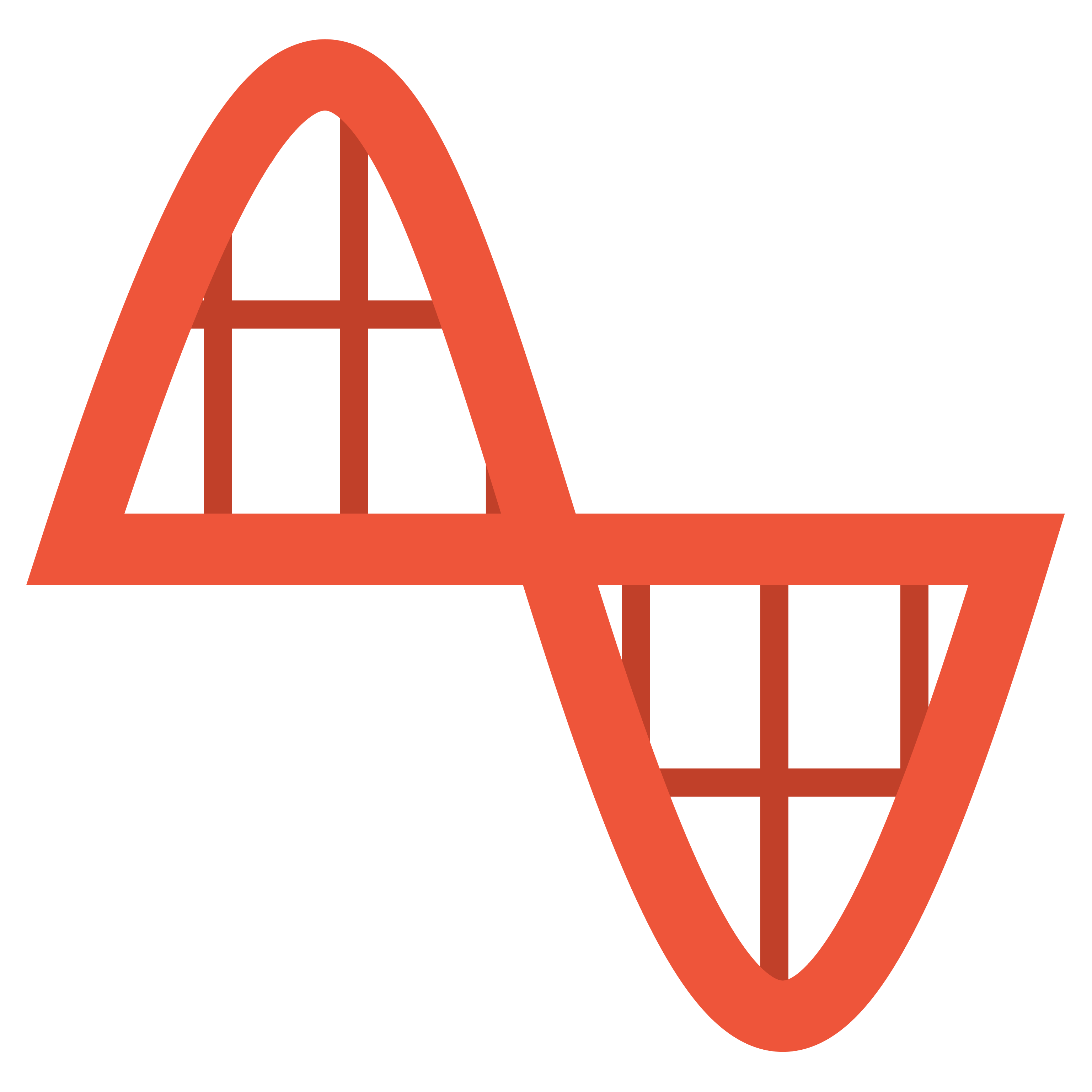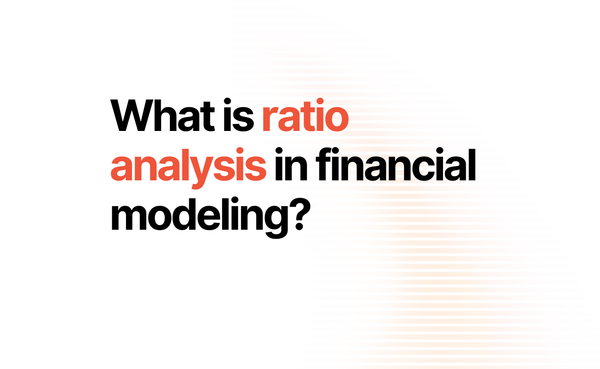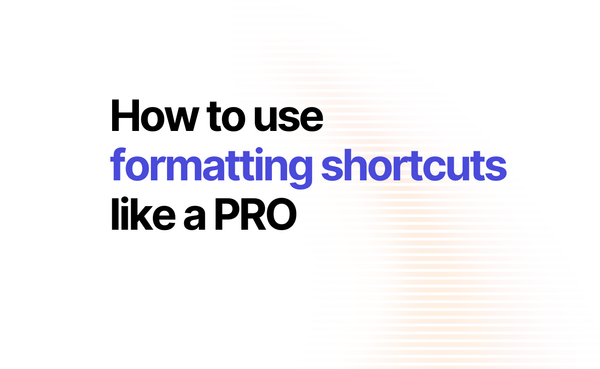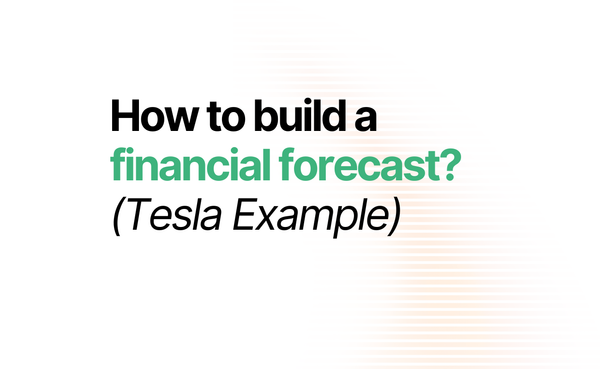Why we are building Modulate

Sam and I crossed paths earlier this year on the YCombinator co-founder network. After years in banking and consulting, I was fed up with a productivity problem that hit too close to home. I spent nearly 7,000 hours in Excel, analysing business & financial performance, and about 30-50% of my time was wasted on manual, repetitive tasks. I knew there had to be a better way, and was determined to find a technical co-founder who can explore ideas and build a vision together.
Sam is a tech wizard with six years in AI research, data, and security. He was eager to create disruptive B2B software in a big, proven market. When we met, our complementary skills made it clear we were a great fit. Within just a week, we signed a co-founder agreement and dove into ideation and proof of concept.
In this first blog post, we share why we are building Modulate, why Excel will never die, and why our tool should be the ultimate add-in for every finance and data professional using Excel.
The good side of Excel
Excel is often referred to as a blank canvas. Its flexibility allows for a creative process where creators have the freedom to visually program whatever numerical task they wish. Excel was born in the '80s with the promise of fast, flexible, and reliable analysis. One iconic ad featured an analyst building a model during an elevator ride, showcasing Excel's speed and flexibility.
With the years, Excel has become so intuitive that it quickly claimed the status of "the most popular programming language in the world''. Today, more than 1 in 8 people use spreadsheets, of which approximately 1 in 10 use Excel.
Excel plays a crucial role in finance, serving as a versatile tool for everything from accounting to controlling and M&A. In accounting, Excel helps manage budgets, track expenses, and generate financial reports. Controllers and FP&A professionals rely on it to analyse performance metrics, forecast trends, and ensure compliance with financial regulations. For M&A and Investment professionals, Excel is indispensable for building complex financial models, conducting due diligence, and evaluating potential deals.
The bad and the ugly side of Excel
The flexibility of Excel is also its challenge. Ask three different people to build the same analysis in Excel, and you'll get five different approaches. This freedom to create comes with the responsibility to design analyses thoughtfully and stress-test results meticulously.
Making mistakes is human. Even for the most experienced Excel users, mistakes are inevitable. Research indicates that 1.5 out of every 100 manual inputs contain typos, and Excel is no exception. Excel mistakes can take multiple forms, from mechanical mistakes (such as typing, referencing, and other simple slips), to more logic mistakes (using incorrect inputs or math operations). A 2024 meta paper of over 80 studies on spreadsheet quality assurance concluded that errors in Excel models can lead to significant business risks, including:
- Loss in revenue, profit, cash, assets, and tax: Mistakes can directly impact a company's financial health;
- Mispricing and poor decision-making: Inaccurate data can lead to incorrect pricing strategies and misguided decisions;
- Financial failure: Severe errors can even lead to financial collapse.
Real-world examples are a testament to these risks. To name a notable example, in 2016, a $400 million discount error in SolarCity's valuation was made by advisors due to an Excel formula that double-counted projected indebtedness.
The nature of the problem lies in the creation process itself. Building a financial model typically involves six key steps:
Initially, data is gathered and organised, followed by the development of the logic to drive the analysis. The model is then formatted to ensure clarity and usability. After completing the first draft, the analyst enters the feedback stage, where colleagues/managers review the model and challenge. This leads to numerous rounds of changes and checks, often making the process feel like a never-ending cycle. Finally, the model is prepared for presentation, requiring further refinements to ensure it effectively communicates the intended insights.
This iterative process can be exhausting. One FP&A Analyst shared with us: "I just don't have any more energy towards the end of the process; I get a ton of requests to change, explain, and check my work." Similarly, a Corporate Development Manager said: "My main concern is that the model works and is correct. I wish I could have more time to do real value-added work, like creating strategies and coming up with insights."
These comments highlight a common frustration: the constant back-and-forth debugging the analysis can drain energy and shift focus away from more strategic, value-added tasks. Analysts often find themselves stressed by small revisions, leaving little time for the insightful, high-level analysis that can drive real business growth.
What alternatives are out there?
Let's start with the Excel-native error checker. This tool typically appears as a little green triangle in the top-left corner of a cell where Excel detects a potential error. Unfortunately, it only checks for the most basic issues, does so unreliably, and offers correct fixes at best 1 in 10 times.. In my experience, I have never met anyone who finds it useful. In fact, during my early days in banking, my associate advised me to "turn off the error checker feature as it only confuses and messes up table formatting when copied to a presentation."
Excel add-ins for debugging formula mistakes are not a new concept. These old add-ins are built on outdated technologies and provide only a rudimentary "sniff test" of errors. They might color all formula cells to visually inspect patterns across rows and columns or generate reports highlighting unique and complex formulas for individual inspection. While somewhat popular in financial services, these solutions are still very much manual, time-consuming, require significant user skill, and do not offer comprehensive solutions to errors.
In recent years, several startups have emerged, offering browser-based financial planning software to replace Excel and solve, among others, the issue of making mistakes in Excel (think Pry, Causal, and Pigment). However, after speaking with a dozen Finance Managers and attending multiple product demos, we realised that while these solutions will be successful in capturing a part of the market, they will not overtake Excel altogether.
First, implementing these solutions can feel like performing open-heart surgery on the entire finance department. One finance manager from a SaaS scale-up mentioned that this process "can take many months to a year and still be unsuccessful." Continuous staff training is required to maximise the software's usability, and even then, it lacks the last-mile flexibility needed to accurately reflect diverse business realities. From our interviews on Modulate, we found further confirmation that only 10-15% of people are actively looking to replace Excel with a new software tool to build models and reports.
The vision for Modulate
Modulate is here to bridge the gap between traditional Excel use and modern technology. We are planning to leverage new and exciting technologies, including responsible Machine Learning (ML) and AI, to analyse millions of formula relationships in seconds. Our goal is to reduce mistakes and save valuable time, allowing Excel users to focus on more meaningful, value-added activities.
Our solution is designed to integrate seamlessly into your existing workflow, offering the flexibility and precision you need without the steep learning curve of new software. Future updates will include a variety of intelligent checks, real-time formula validation, and making Modulate your digital assistant, guiding you through building or updating any model you need.
With Modulate, you can trust your Excel analyses, collaborate effectively in a remote work environment, and focus on what truly matters—making informed financial decisions. Join us to make Excel analysis smarter, faster, and error-free.
Visit our website and subscribe to the waitlist to test Modulate and contribute to our early journey!